SEE Supplementary Results 2081
Click the Button to Check Your SEE Supplementary Results
Our Other Services
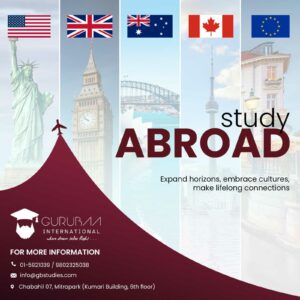
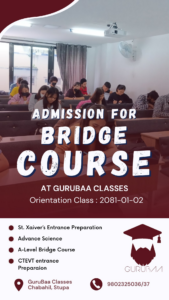




After SEE Guide:
Here’s a video from Gurubaa containing After-SEE guide. In this guide, we’re excited to assist SEE graduates on their next steps after successfully passing the Secondary Education Examination. Whether you’re exploring further education options, vocational training, or career opportunities, we’ve got valuable insights and tips to help you make informed decisions for your future. Join us as we navigate the post-SEE journey together and set you on the path to success.
Subscribe to
for more.
Contact Us to Get Free Advice

SEE Grading System
| S.N | Marks in Percentage (%) | Grade | Performance | Grade Point |
|---|---|---|---|---|
| 1 | 90-100 | A+ | Outstanding | 4.0 |
| 2 | 80 to less than 90 | A | Excellent | 3.6 |
| 3 | 70 to less than 80 | B+ | Very Good | 3.2 |
| 4 | 60 to less than 70 | B | Good | 2.8 |
| 5 | 50 to less than 60 | C+ | Satisfactory | 2.4 |
| 6 | 40 to less than 50 | C | Acceptable | 2.0 |
| 7 | 35 to less than 40 | D | Basic | 1.6 |
| 8 | Less than 35 | NG | Not Graded | – |
Introduction to SEE 2080/81
SEE (Secondary Education Examination) is an exam taken by the National Examination Board(NEB), Nepal which determines students’ eligibility to receive certificate of completion of secondary levels. Passing this examination, students become able to join for higher secondary level education.
Past year i.e. for SEE 2080, 489444 students had enrolled among which 246,440 were male students and the rest 243,004 were female students.
SEE 2080 was held starting from 15th of Chaitra to 23rd of Chaitra. Result is already published on 13th, Ashadh, 2081.
Methods to check SEE 2080/81 Results:
Checking the SEE Result 2080/81 Online:
You can check SEE result online simply by visiting see.gurubaa.com and taking the following steps:
- Click on the "SEE Results" button, which will redirect you to ntc site.
- In that site enter your symbol number . For eg: 763825B
- After clicking submit, the site will show your result.
Checking the SEE Result 2080/81 via SMS:
You can also check SEE results via sparrow SMS or via NTC/ Ncell by taking following steps:
- Go to your Message box in your phone
- Type “SEE(space)your symbol no. For eg: SEE 763825B
- Send the message to 35001 (Sparrow SMS) or to 1600 (Ncell/NTC)
- You will get a reply with your result.
Checking the SEE Result 2080/81 via IVR:
You can also check your SEE Results 2080/81 using IVR (Interactive Voice Response) System by applying following steps:
- Dial 1600 on your Phone (for NTC only) or using your Telephone
- Follow the instructions given
SEE and Grade Point Average System
Before the existence of SEE, there used to be SLC. At that time, percentage system was used for evaluation of students’ performance in the examination. Grade Point Average, commonly known as GPA has been in use since 2072 BS (2015/16).
Some might find GPA system confusing, nevertheless, we cannot deny the fact that it has brought a drastic change in the examination grading system of Nepal.
Stay Linked
Stay connected with us for future updates and valuable insights about various topics. We will be providing tips about things that you can do after SEE, the challenges and opportunities that might come on your way and what not!
